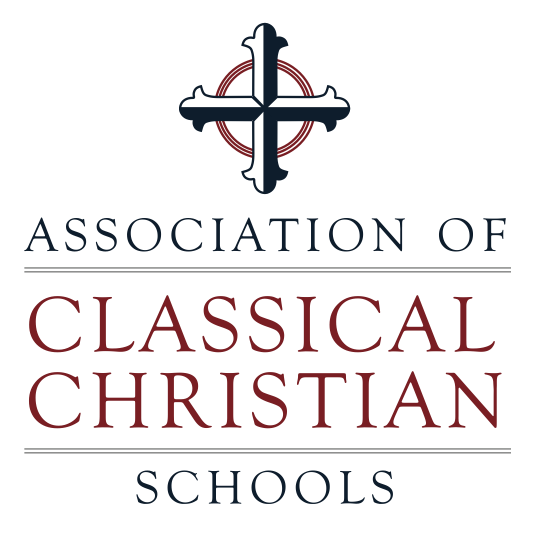Library Announcement
We would like to invite students and parents to borrow books from our library. All parents and students of CBCS may borrow 2 books per person for up to 4 weeks. You may borrow new books once you return the books you borrowed before. We have a variety of book and CD collections for all ages.
Due to Covid-19 restrictions, we are not allowed to open our library for visitors yet. However, starting from August 16, you may borrow books through our website: https://cahayabangsa.org/cbcs_library
The library books you borrowed through the website will be delivered on ‘Material Distribution Day’ starting from August 27, 2021.
Steps to borrow books through our website:
- Click the link for CBCS library: https://cahayabangsa.org/cbcs_library
- Click the ‘padlock’ icon at the top right of the page
- To log in, fill in students’ CBCS email and password. For now, we only register students’ email.
- Click ‘Books’ to browse our collections, or you may click ‘Find Books’ if you know the title of the book that you want to borrow.
- Click on the picture of the book that you want to borrow, and then click ‘Borrow’
- Click ‘Check out’, and the book will be registered under your name.
- You may pick up the books during material distribution day.
Pengumuman Perpustakaan
Kami ingin mengundang para murid dan orangtua untuk meminjam buku dari perpustakaan kami. Seluruh orangtua dan murid CBCS boleh meminjam maksimal 2 buku per orang selama 4 minggu. Anda diperbolehkan meminjam buku yang baru setelah mengembalikan buku yang dipinjam sebelumnya. Kami menyediakan berbagai macam buku dan CD untuk berbagai usia.
Karena pembatasan yang diberlakukan selama pandemi ini, kami belum dapat membuka perpustakaan bagi pengunjung. Tapi, Anda masih dapat meminjam buku mulai tgl 16 Agustus, melalui website kami: https://cahayabangsa.org/cbcs_library
Buku yang telah anda pinjam melalui website akan dikirimkan pada hari ‘Material Distribution’ dimulai dari tanggal 27 Agustus 2021.
Langkah-langkah untuk meminjam buku melalui website:
- Klik tautan untuk perpustakaan CBCS: https://cahayabangsa.org/cbcs_library
- Klik simbol ‘gembok’ di sebelah kanan atas laman
- Untuk log in, isilah email dan password murid yang resmi dari CBCS. Untuk sementara, kami hanya mendaftarkan email murid CBCS.
- Klik ‘Books’ untuk melihat koleksi buku, atau Anda bisa klik ‘Find Books’ jika Anda sudah tahu judul dari buku yang akan dipinjam.
- Klik gambar buku yang ingin Anda pinjam, kemudian klik ‘Borrow’
- Klik ‘Check out’, maka buku tersebut akan terdaftar atas nama Anda.
- Buku yang dipinjam bisa diambil pada saat ‘Material Distribution’.